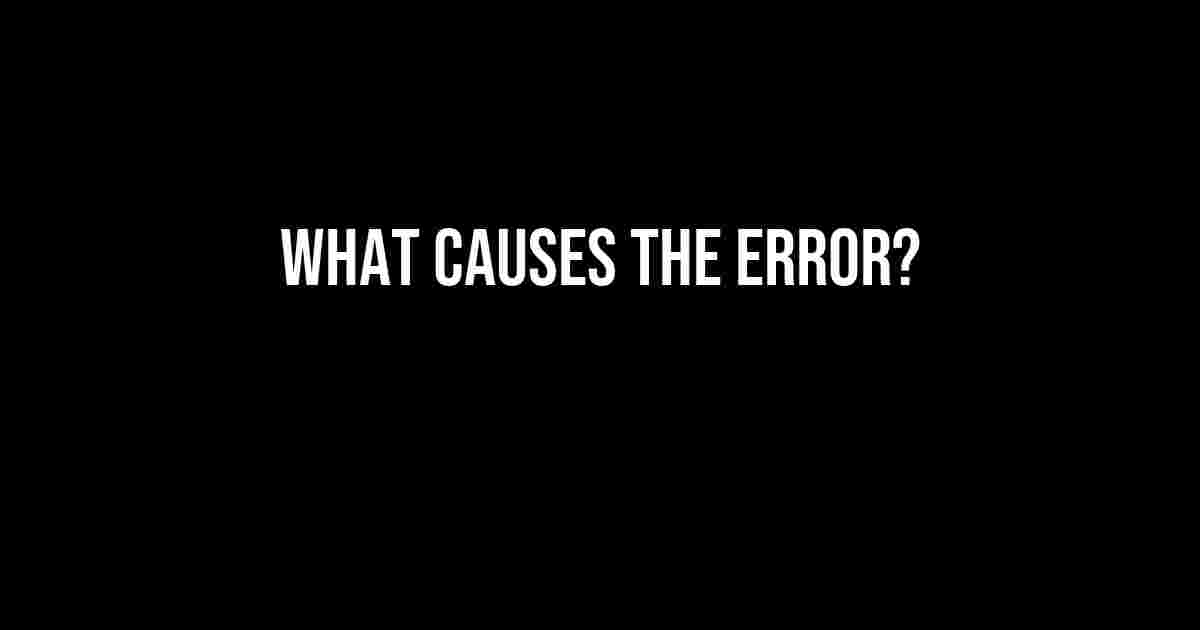Are you tired of encountering the frustrating “Cannot access a disposed context instance” error in your application? Do you find yourself spending hours debugging and searching for a solution, only to come up empty-handed? Worry no more! This article is here to provide you with a comprehensive guide on how to resolve this pesky error and get your application up and running smoothly.
What Causes the Error?
The “Cannot access a disposed context instance” error occurs when you try to access a DbContext instance that has already been disposed of. This can happen when you’re using Entity Framework Core to interact with a database in your .NET application. The error is usually thrown when you’re trying to perform an operation on the context, such as querying the database or saving changes, after the context has been disposed of.
- Disposing the context too early: If you dispose of the context before you’re done using it, you’ll encounter this error. Make sure to keep the context alive for as long as you need it.
- Using a context instance that’s already been disposed of: If you’re using a context instance that’s already been disposed of, you’ll get this error. Always create a new context instance or make sure the one you’re using is still alive.
- Not properly handling context lifetime: If you’re not properly handling the lifetime of your context instances, you might end up accessing a disposed context. Make sure to use the correct lifetime for your context instances, such as scoped or transient.
How to Resolve the Error
Now that we’ve covered the common causes of the error, let’s dive into the solutions. Here are some steps you can take to resolve the “Cannot access a disposed context instance” error:
Step 1: Check Your Context Lifetime
Make sure you’re using the correct lifetime for your context instances. If you’re using a scoped context, ensure that it’s being properly disposed of at the end of the request. If you’re using a transient context, ensure that you’re creating a new instance for each operation.
public void ConfigureServices(IServiceCollection services)
{
services.AddDbContext<MyDbContext>(options =>
options.UseSqlServer(Configuration.GetConnectionString("DefaultConnection")),
ServiceLifetime.Scoped);
}
Step 2: Avoid Disposing the Context Too Early
Make sure you’re not disposing of the context too early. If you’re using a using statement to create and dispose of the context, ensure that you’re not trying to access the context outside of the using block.
using (var context = new MyDbContext())
{
// Perform operations on the context
context.SaveChanges();
}
// Don't try to access the context here
Step 3: Create a New Context Instance for Each Operation
If you’re reusing a context instance across multiple operations, try creating a new instance for each operation. This ensures that you’re not accessing a disposed context.
public class MyService
{
public void PerformOperation1()
{
using (var context = new MyDbContext())
{
// Perform operation 1
context.SaveChanges();
}
}
public void PerformOperation2()
{
using (var context = new MyDbContext())
{
// Perform operation 2
context.SaveChanges();
}
}
}
Step 4: Check for Asynchronous Operations
If you’re performing asynchronous operations on the context, ensure that you’re not accessing the context after it’s been disposed of. Use the await keyword to ensure that the operation is completed before disposing of the context.
public async Task PerformOperationAsync()
{
using (var context = new MyDbContext())
{
// Perform asynchronous operation
await context.SaveChangesAsync();
}
}
Best Practices to Avoid the Error
To avoid encountering the “Cannot access a disposed context instance” error, follow these best practices:
Use a Context Factory
Create a context factory to create and dispose of context instances. This ensures that you’re always using a new instance and avoids the risk of accessing a disposed context.
public class MyContextFactory
{
public MyDbContext CreateContext()
{
return new MyDbContext();
}
}
public class MyService
{
private readonly MyContextFactory _contextFactory;
public MyService(MyContextFactory contextFactory)
{
_contextFactory = contextFactory;
}
public void PerformOperation()
{
using (var context = _contextFactory.CreateContext())
{
// Perform operation
context.SaveChanges();
}
}
}
Use Dependency Injection
Use dependency injection to inject context instances into your services. This ensures that the context is properly disposed of and avoids the risk of accessing a disposed context.
public void ConfigureServices(IServiceCollection services)
{
services.AddDbContext<MyDbContext>(options =>
options.UseSqlServer(Configuration.GetConnectionString("DefaultConnection")),
ServiceLifetime.Scoped);
}
public class MyService
{
private readonly MyDbContext _context;
public MyService(MyDbContext context)
{
_context = context;
}
public void PerformOperation()
{
// Perform operation
_context.SaveChanges();
}
}
Avoid Static Context Instances
Avoid using static context instances, as they can lead to accessing a disposed context. Instead, use instance-based context instances that can be properly disposed of.
public class MyService
{
private readonly MyDbContext _context;
public MyService()
{
_context = new MyDbContext(); // Avoid this!
}
public void PerformOperation()
{
// Perform operation
_context.SaveChanges();
}
}
Conclusion
In conclusion, the “Cannot access a disposed context instance” error is a common issue that can be resolved by following the steps outlined in this article. By checking your context lifetime, avoiding disposing the context too early, creating a new context instance for each operation, and checking for asynchronous operations, you can ensure that you’re not accessing a disposed context. Additionally, by following best practices such as using a context factory, dependency injection, and avoiding static context instances, you can avoid encountering this error altogether.
| Step | Description |
|---|---|
| 1 | Check your context lifetime |
| 2 | Avoid disposing the context too early |
| 3 | Create a new context instance for each operation |
| 4 | Check for asynchronous operations |
By following these steps and best practices, you can ensure that your application is free from the “Cannot access a disposed context instance” error and runs smoothly and efficiently.
Frequently Asked Question
Get the inside scoop on the notorious “Cannot access a disposed context instance” error and learn how to troubleshoot like a pro!
What does “Cannot access a disposed context instance” mean?
This error occurs when you’re trying to access a context instance that’s already been disposed of. Think of it like trying to open a door that’s already been locked and the key thrown away – it just won’t work!
Why does this error happen?
This error often happens when you’re using Dependency Injection or IoC containers, and the context instance gets disposed of too early. It’s like having a party and the DJ packs up and leaves before the guests arrive – you’re left with no music and a disappointed crowd!
How can I avoid disposing of a context instance too early?
To avoid this, make sure you’re not calling Dispose() on the context instance until you’re absolutely sure it’s no longer needed. Think of it like keeping the lights on until the party’s over – you don’t want to turn them off while people are still dancing!
What if I’m using a using statement?
When using a using statement, the context instance gets disposed of as soon as the block is exited. So, if you’re trying to access the context instance outside the using block, you’ll get this error. It’s like trying to get back into the party after the bouncer has kicked everyone out – you’re not getting in!
How can I troubleshoot this error?
To troubleshoot, check your code to see where the context instance is being disposed of and make sure it’s not being accessed afterwards. You can also use tools like a debugger or a logging library to see what’s happening behind the scenes. It’s like being a detective trying to solve a mystery – follow the clues and you’ll crack the case!